
UpKepr Website IP Address Blacklist Checker — Keep Your Website Safe Online
For every website owner, it is important to protect your online reputation and avoid harm to your websites credibility and search engine rankings caused by cyber-attacks. An IP address blacklist checker analyzes your website and informs you if it’s on any blacklists, preventing any harm to your online reputation and search engine rankings. UpKepr provides an instant solution for analyzing your websites online security.
UpKepr blacklisted IP checker protects your online presence and reputation by protecting against cyber attacks. It allows you to monitor and determine whether your websites IP address is feasible or blacklisted, avoiding potential harm to your brands trust and search engine results. UpKepr provides seamless security, allowing you to confidently focus on what is most important: growing your online presence. Do not allow technical issues to limit your online presence, use UpKepr for easy website administration!.
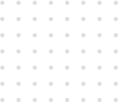
Benefits of Regularly Checking Website IP Blacklisting Online
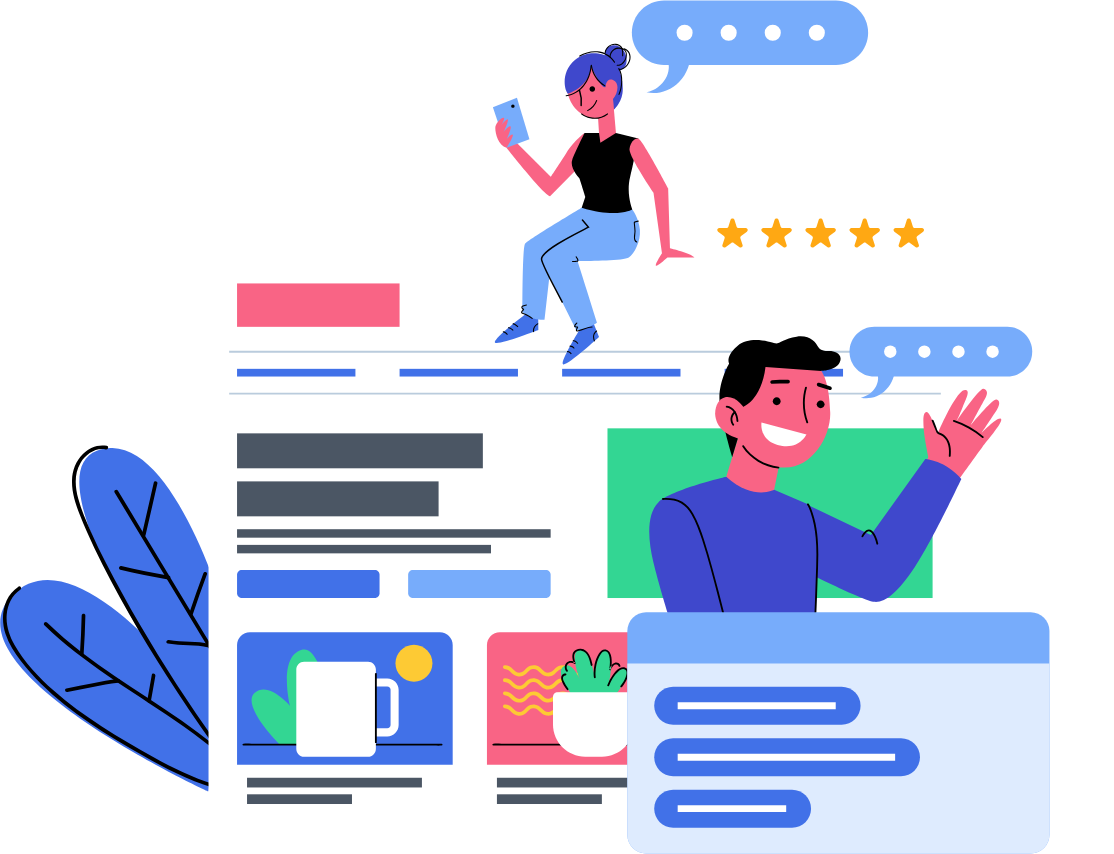



Why Choose UpKepr Website IP Blacklisting Tool?

Free Blacklisted IP Checker
UpKepr IP address blacklist checker is free and easy to use. With this free checker, you can easily determine whether your websites IP address is banned or blacklisted, ensuring that email delivery runs smoothly.

Fast and Accurate Results
Using this blacklist IP checker can provide you with fast and accurate results about website IP blacklisting. Check domain for spam reputation and blacklist right away to avoid email delivery troubles and preserve online reliability.

Compatible with Every Device
Keep your connectivity and security while using your laptop, tablet, or smartphone. UpKepr Blacklisted IP Checker is cross-platform compatible, allowing you to easily monitor and adjust your websites IP reputation from any device.

Detailed Information About Website IP Blacklisting
Checking if your website’s IP address has been blacklisted with a blacklisting tool gives precise details, allowing you to ensure a smooth user experience. With accurate information and easy-to-understand reports, you can act quickly to keep your website secure and your audience trusting.
3 Easy Steps to Check Domain for Spam Blacklist
Enter Your Website
To find out if your websites IP address has been restricted, enter your website “https://example.com” into UpKepr blacklist-checking tool. This allows you to determine whether your websites IP address has been marked for suspicious behavior or spam.
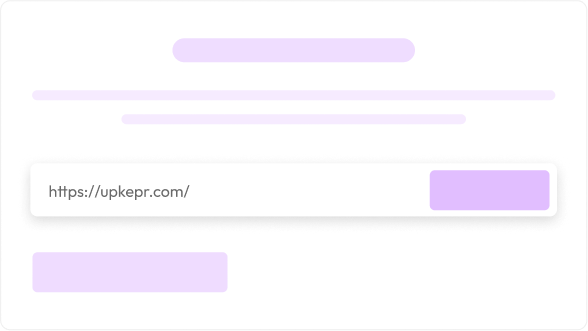
Complete the reCAPTCHA
After inputting your websites IP address, complete the reCAPTCHA and verify yourself as a human. This helps to validate that you are not a robot and provides reliable results. There are no puzzles or ads for a domain blacklist check. Just tick mark the black box and you’re good to go.
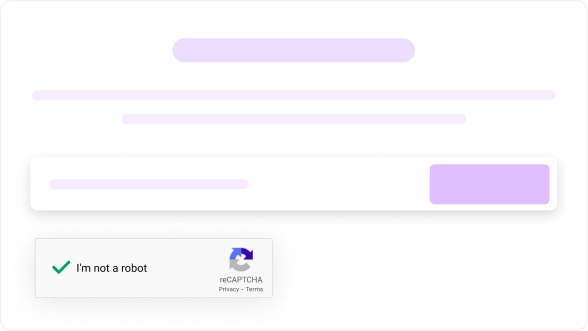
Get Detailed Insights
The final step is where you get your information. Check domain for spam blacklist and to see if any lists have highlighted your IP address. This will give you clear information on why your IP address may be banned and how to resolve it, guaranteeing smooth website operations and consistent communication with users.
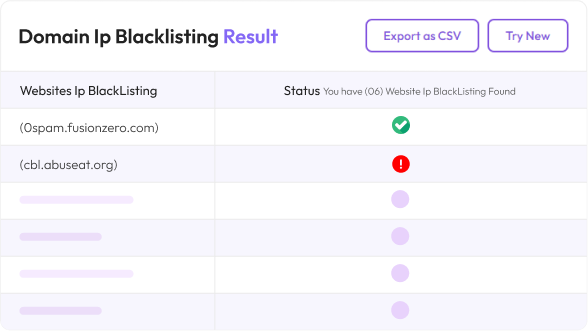
FAQ’s
Website IP blacklistingrefers to the practice of blocking or denying access to a website's IP address based on certain criteria. This is typically done to prevent malicious activities or unwanted traffic from reaching the website.
- Security: It helps protect websites from malicious attacks, such as Distributed Denial of Service (DDoS) attacks, hacking attempts, or unauthorized access.
- Spam Prevention: Blacklisting IPs associated with spam or abusive behavior helps reduce the volume of spam emails, comments, or form submissions received by the website.
- Content Control: Website owners can use IP blacklisting to block access to specific geographic regions or known sources of unwanted traffic, such as competitors or bots.
- Compliance: Implementing IP blacklisting can help websites comply with regulatory requirements or industry standards for data protection and cybersecurity.
Website IP blacklisting involves maintaining a list of IP addresses known to be associated with malicious or unwanted activity. When a request originates from one of these blacklisted IPs, access to the website is denied or restricted.
While website IP blacklisting is effective against many common threats, it may not prevent all sophisticated or targeted attacks. Additional security measures, such as firewall rules, intrusion detection systems, and web application firewalls, are often used in conjunction with IP blacklisting for comprehensive protection.
No, website IP blacklisting is relevant for websites of all sizes. Any website can benefit from IP blacklisting to enhance security and mitigate potential threats.
- False Positives: IP blacklisting may inadvertently block legitimate users or traffic if their IP addresses are incorrectly flagged as malicious.
- IP Spoofing: Attackers may use techniques like IP spoofing to disguise their true IP addresses, making it difficult to accurately blacklist malicious IPs.
- Dynamic IPs: Some ISPs assign dynamic IP addresses to users, meaning their IP addresses may change frequently. Blacklisting these IPs may be less effective as the malicious user can obtain a new IP address.
- Overhead: Managing and updating IP blacklists requires ongoing effort and may introduce additional overhead for website administrators.
Yes, there are free and open-source tools available for website IP blacklisting, such as ModSecurity, Fail2Ban, and various IP reputation databases. However, more advanced features and support may require paid solutions.
It's recommended to update your IP blacklist regularly to include new threats and remove outdated entries. The frequency of updates depends on factors such as the volume of traffic and the level of risk tolerance.
If legitimate users are blocked by the IP blacklist, you should review the blacklist criteria and adjust them if necessary to minimize false positives. Additionally, providing alternative access methods or implementing CAPTCHA challenges can help legitimate users bypass IP restrictions.
In some cases, extensive IP blacklisting rules or frequent checks against large IP blacklists may introduce overhead and impact website performance. It's essential to balance security measures with performance considerations to ensure optimal website functionality.
