
UpKepr — Free Web Server Checker for Your Business
Checking your websites server and operating system is essential for security and performance. It helps detect threats, enables timely upgrades, and protects against cyber attacks. This improves your website’s strength, builds user confidence, and protects your online presence.
Looking to safeguard your web server? Choosing the best tool to check the server of a website and OS can be challenging. If you’re looking for a tool with an easy user interface, UpKepr provides a hassle-free web server check online for free. UpKepr Web Server Checker allows you to make informed decisions. We enable informed decisions to ensure good performance. Whether you are looking to improve security or optimize compatibility, UpKepr provides the information you need to take proactive action.
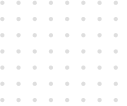
Why Do You Need to Check the Web Server and OS of Your Website?
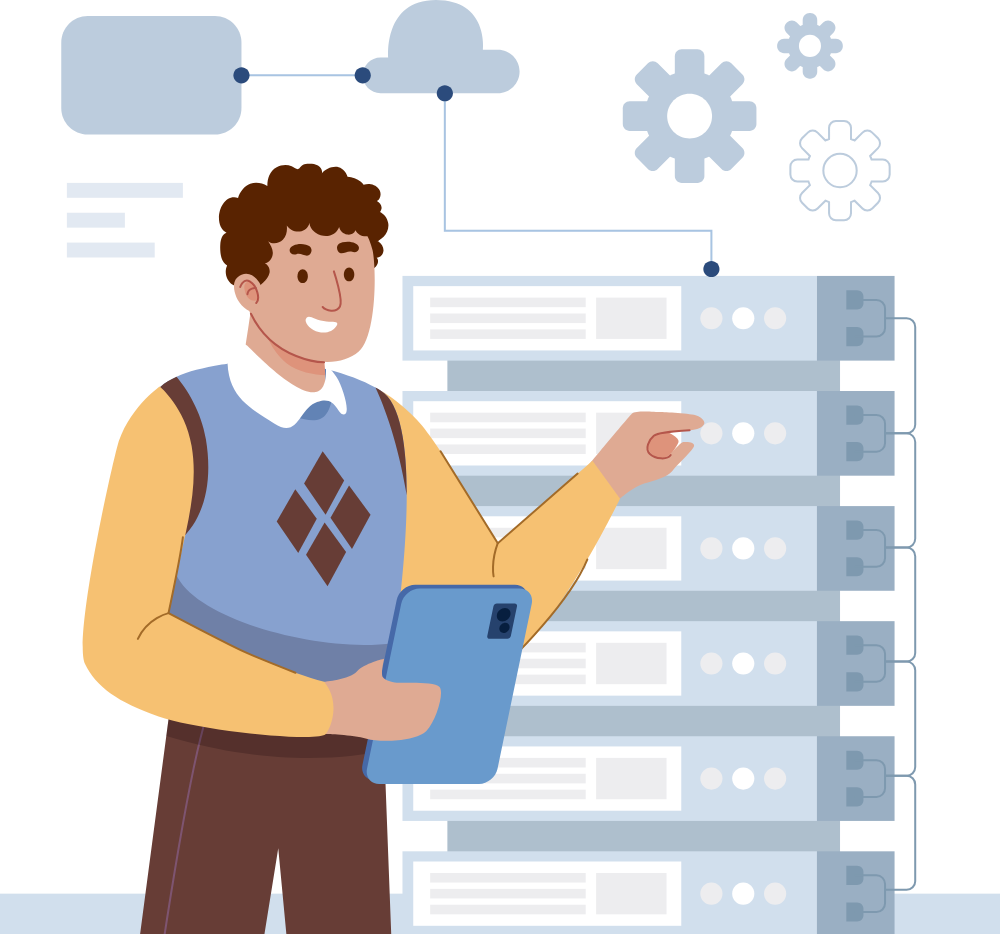
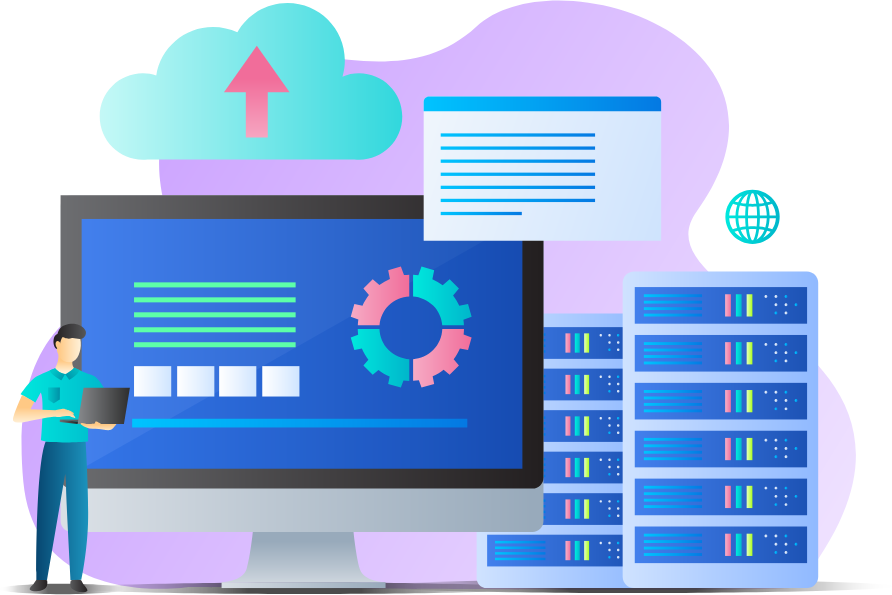


Check Server of a Website Online and Take Optimal Decisions with UpKepr

Online Web Server Checker Available for Free
UpKepr, your go-to online site server checker is completely free. With UpKepr, you can easily monitor your web servers performance, security, and reliability and get an idea about any potential issues that may affect your websites speed and performance. Our user-friendly design is simple to use, whether you are an experienced developer or a newcomer.

Convenient 2-Step Process
With simplicity at our core value, UpKepr simplifies web server and OS checking for your business. Make your online presence secure and efficient with just two simple steps. Enter your websites URL, and UpKepr will quickly search for any problems. Receive immediate results and practical insights to help your website function effectively.

Easy to Use Interface
UpKepr is a reliable web server checker that simplifies monitoring for your company. Manage the performance of your website with ease, thanks to our easy-to-use interface. Stay ahead of possible challenges and maintain smooth operations with UpKepr. No technological knowledge is required—just dependable insights to keep your internet presence working correctly.

Precise Information About the Web Server and OS
Empower your business with UpKepr, the ultimate Online Web Server checker. Get detailed information about your websites server and operating system. The tool keeps you informed and in control, resulting in smooth operation and peak performance. We help you improve your web presence by providing you with correct information.
How Does it Work?
Enter Your Website in the Blank Tab
Start securing your online presence with UpKepr Online Site Server Checker. Just paste your website URL(https://example.com) into the search field and proceed to the next step. Make sure the URL link is accurate and includes all the required elements.
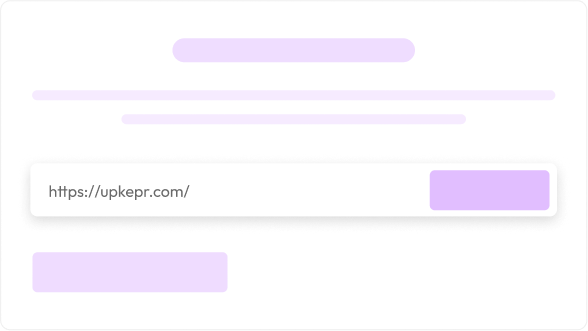
Verify Yourself as Human
After entering your website URL, the next step is to verify yourself as a human. Click the reCAPTCHA where it displays “I’m not a robot” for proper authentication and prevent yourself from spammers.
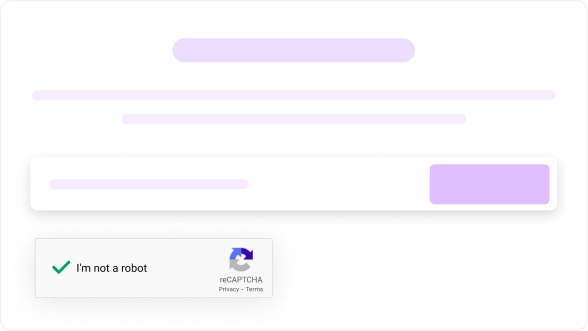
Click “Submit” Button and Get the Information
Finally, are you ready to reveal the secrets of your web server? All it takes is one click. Press the "Submit" button to get accurate results about your website server checker and operating system in seconds.
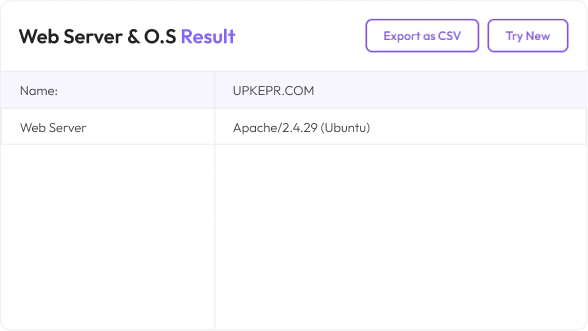
FAQ’s
A web server is like a waiter at a restaurant. It's a computer program or hardware device that serves web content to users when they request it. Just like a waiter delivers food to your table, a web server delivers web pages, images, videos, and other resources to your browser when you visit a website.
An operating system is like the manager of a computer. It's a software that manages computer hardware and provides a user interface for interacting with the computer. Common operating systems include Windows, macOS, Linux, and Unix.
We need operating systems to run computer hardware and software efficiently. Operating systems handle tasks such as managing memory, running programs, handling input and output devices, and providing security features. Without an operating system, computers wouldn't be able to function properly.
Web servers are software programs that run on operating systems. They rely on the operating system to manage hardware resources, such as processor, memory, and storage, and to provide networking capabilities for communication over the internet. In essence, the operating system provides the foundation on which web servers operate.
Yes, you can choose from various operating systems for your web server, including Windows, Linux, and Unix-based systems. The choice of operating system depends on factors such as compatibility with web server software, performance requirements, security considerations, and personal preference.
While basic technical knowledge is helpful, many web hosting providers offer managed services that handle web server and operating system management for you. Additionally, user-friendly control panels and management interfaces make it easier for non-technical users to manage web servers and operating systems.
Web servers and operating systems can be secure when properly configured and maintained. This involves regularly updating software, applying security patches, implementing access controls, using encryption, and following best security practices to protect against cyber threats.
Yes, you can host multiple websites on a single web server by configuring virtual hosts or using containerization technologies like docker. This allows you to efficiently use server resources and manage multiple websites on the same hardware infrastructure.
Cookies Consent
This website use cookies to help you have a superior and more relevant browsing experience on the website.



























 Sign Up with Google – Free
Sign Up with Google – Free Sign Up with Github – Free
Sign Up with Github – Free