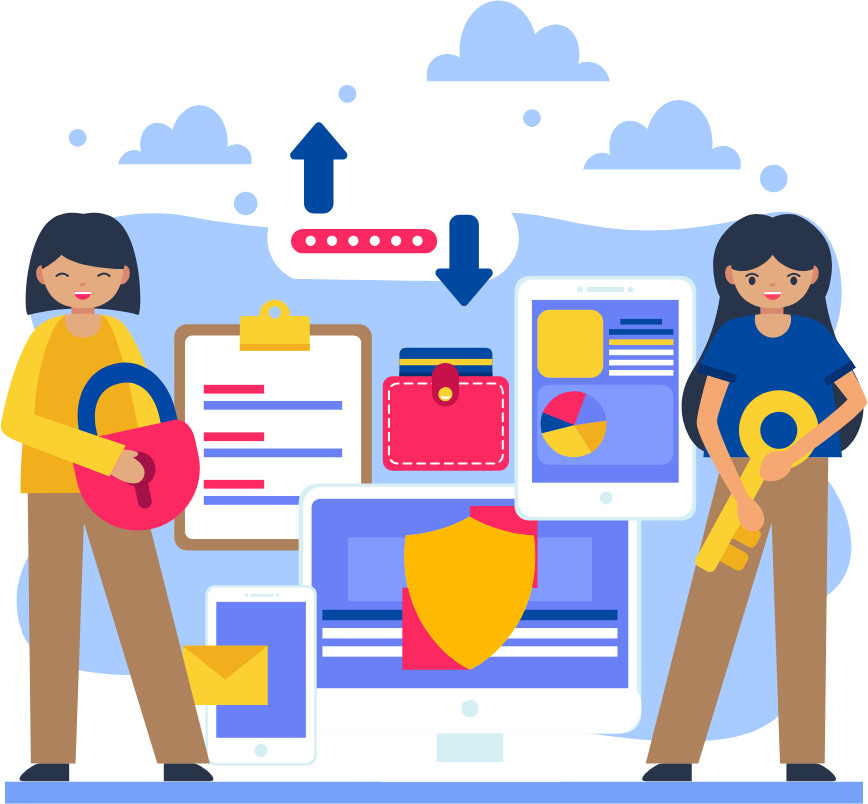
Improve Your Website SEO Score with Website Meta Tag Checker
Meta tags are an HTML element that contains information about a webpage. They improve search engine rankings by presenting page content, titles, and descriptions for better exposure. An SEO score measures a website's search engine optimization level by considering content quality, keywords, and user experience. Enhancing your website's SEO score using the correct meta tags checker increases exposure on search engines, leading to more organic traffic.
Using UpKepr Google Meta Tag Checker, you can easily improve your website's SEO score and optimize your meta tags for maximum visibility and ranking opportunities. Instantly check the correctness and relevancy of your website's meta tags. Well-optimized meta tags enhance search engine ranks and click-through rates, increasing your site's online presence and potential for popularity. Try UpKepr Meta Tag Checker online to improve your online exposure and rankings.
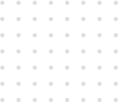
Why Meta Tags are Important for Every Website?
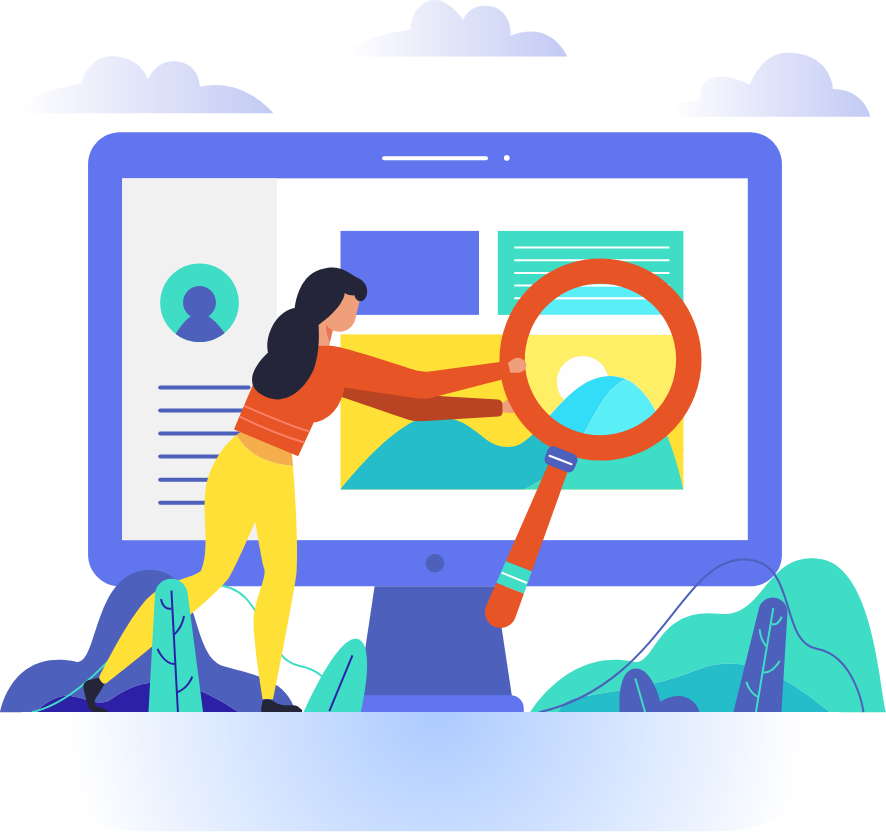

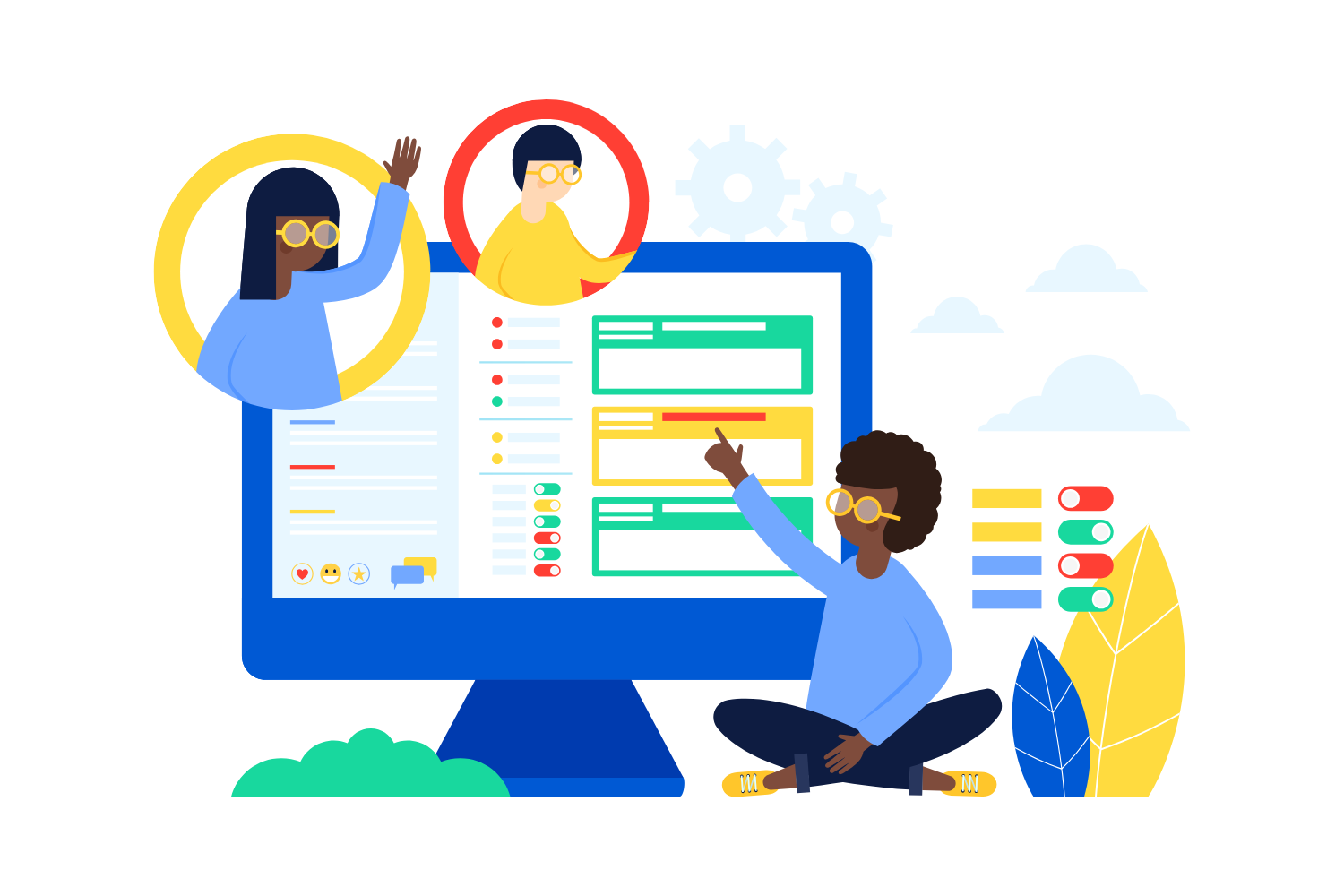

UpKepr Meta Tag Analyzer — A Free Tool to Boost SEO Performance

Free Website Meta Tag Checker
UpKepr website meta tag checker is a free tool for improving SEO by reviewing website meta tags. It checks meta descriptions, titles, and keywords to ensure compatibility with search engine criteria. This tool allows users to optimize their meta tags, which improves exposure and ranking on search engine results pages.

Extensive Meta Tags Analysis
UpKepr Meta Tag Analyzer offers in-depth meta tag research necessary for enhancing website SEO. It checks meta titles, descriptions, and keywords to ensure they follow best practices for greater search engine results. Users of UpKepr get insights about the success of their meta tags, which improves their online visibility and visitors.
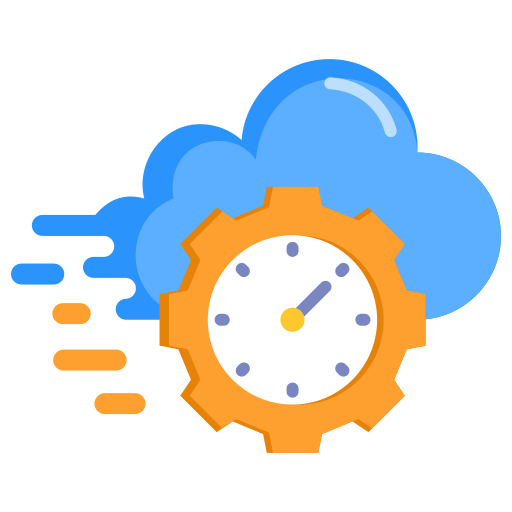
Fast and Accurate
UpKepr Meta Title and Description Checker quickly scans website tags for correctness for free. Its similar to a fast inspector checking your internet information to ensure accuracy. The tool quickly detects issues, ensuring your site remains in good working order. Its speedy, accurate, dependable, and helps your internet presence run smoothly.

Compatible with Every Device
With its user-friendly interface, UpKepr website meta tag checker online works on any device, including phones, tablets, and laptops. Therefore, whether you are using your phone or laptop, you can simply check your meta tags anytime and anywhere. Its simple and convenient for everyone, regardless of your choice of device.
How to Check Meta Tags for Free Using UpKepr?
Enter Your Website
First and foremost, the process starts with entering your website URL in a blank tab. You need to add the correct URL with elements such as https:// and .com/ so that UpKepr can conduct the analysis.
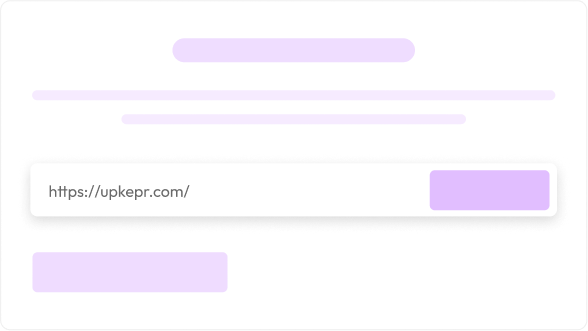
Human Verification
After entering your website, you will find a reCAPTCHA to complete. Click the blank box and complete your human verification. This is to prevent you from spammers and authenticate your identity.
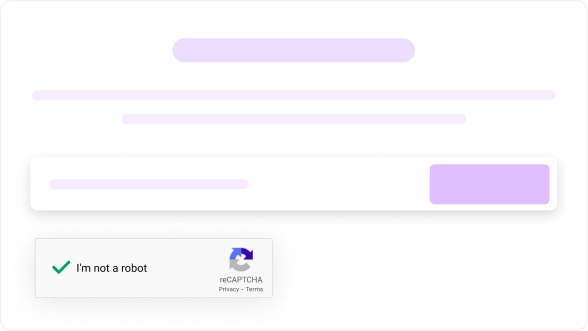
Get Detailed Insights
Once you have verified yourself as a human, UpKepr will instantly provide the results in a few seconds. You will get information about Meta Tags Analysis, Facebook Tags Analysis, and Twitter Tags Analysis. You can utilize this information to improve your meta information and enhance your SEO.
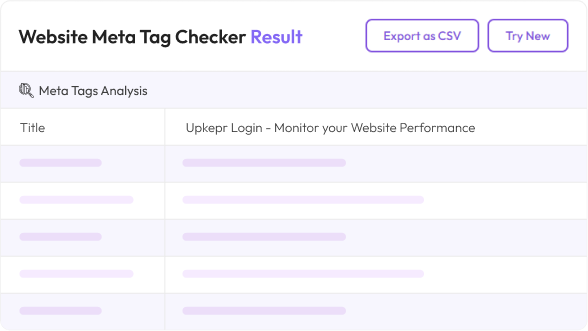
FAQ’s
A website meta tag checker is like a quality control inspector for your website's behind-the-scenes information. It's a tool or service that helps you examine and verify the meta tags embedded in your website's HTML code.
A website meta tag checker analyzes the HTML code of a webpage to extract and display information about the meta tags present. It identifies the types of meta tags used, their content, and whether they adhere to best practices for search engine optimization (SEO) and social media sharing.
Checking website meta tags is crucial because they affect how search engines and social media platforms interpret and display our website's content. Correctly optimized meta tags can improve our website's visibility, ranking, and appearance in search results and social media previews.
- Title tag: The title displayed in search engine results.
- Description tag: A brief summary of the webpage's content.
- Keywords tag: Keywords related to the webpage's content (though less important now).
- Open Graph tags: Metadata for social media sharing, including titles, descriptions, images, and more.
- Other custom meta tags: Additional metadata specific to the webpage's content or purpose.
It's a good idea to use a website meta tag checker periodically, especially when creating new webpages or making significant changes to existing ones. Regularly checking and optimizing meta tags can help maintain or improve our website's performance in search results and social media shares.
Yes, a website meta tag checker can identify various issues with meta tags, such as missing or duplicate tags, excessively long or short content, and tags that are not optimized for relevant keywords or audience engagement.
No, using a website meta tag checker is typically straightforward and user-friendly. Most Meta Tag Checkers provide simple interfaces where you input your website URL, and they automatically analyze and present the meta tag information in an understandable format.
Yes, there are many free website meta tag checker tools available online. These tools often offer basic checks and functionality, while more advanced features may be available through paid or premium versions.
Cookies Consent
This website use cookies to help you have a superior and more relevant browsing experience on the website.



























 Sign Up with Google – Free
Sign Up with Google – Free Sign Up with Github – Free
Sign Up with Github – Free