
What is a Public IP Address?
You can think of a public IP address as your home's internet address. Your ISP assigns this number to only your network, allowing all of your devices to connect to the Internet and communicate. Unlike the private IP addresses used inside your home network, this public IP address will be visible to the outside world. That is what lets you surf websites, send emails, and do tons of other stuff on the Internet. Further, these can be categorized as being either Dynamic or Static. The former refers to the state in which the public IP address is changed dynamically with time, and in the latter, the same is maintained.
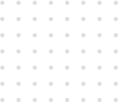
How Your Public IP Address Impacts Your Online Experience?
Now that you know what is my IP, you may think how it is impacting your online experience. Your IP address is more than a series of numbers. Let us walk you through its importance!


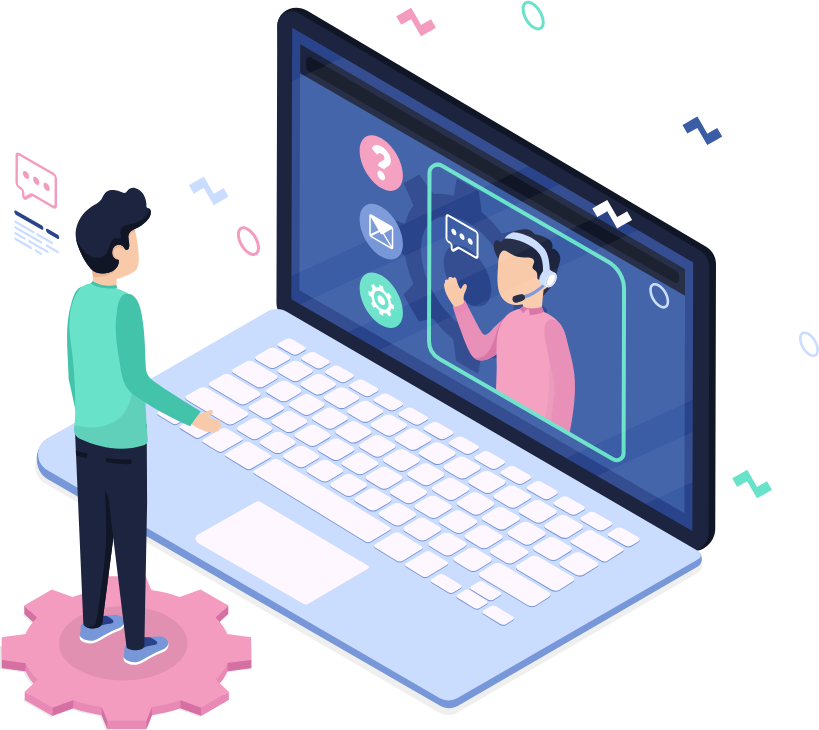
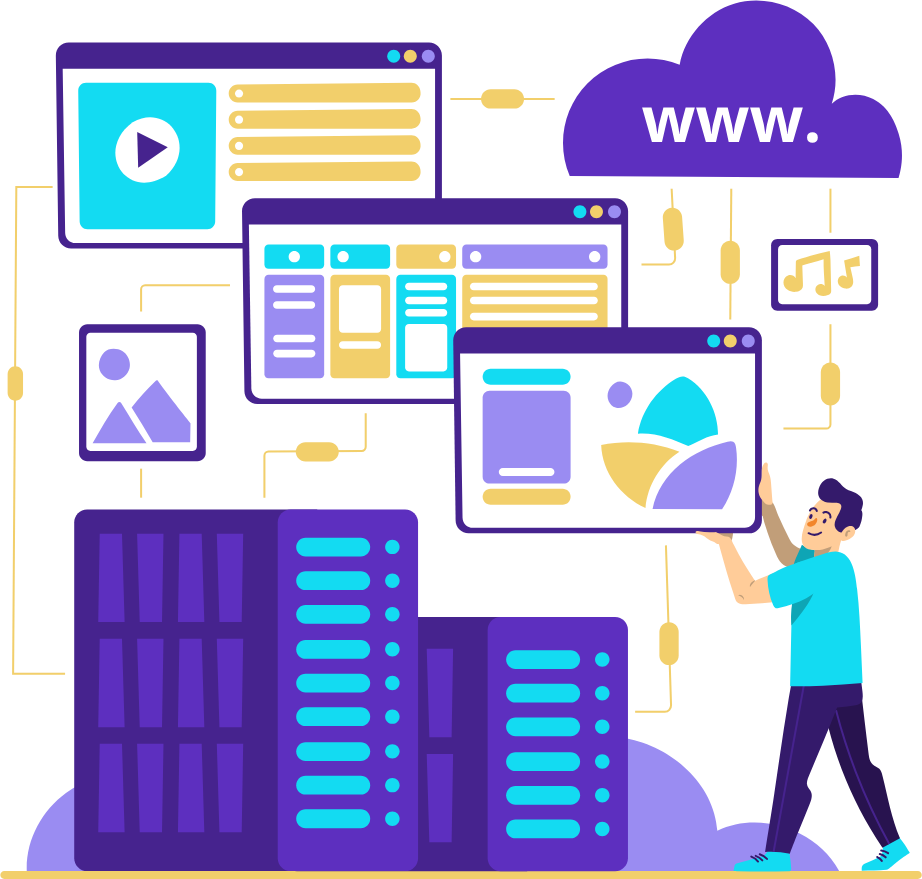
Why Choose UpKepr for Finding Your IP Address?

Super Simple
UpKepr is designed for you. Finding your IP address is easy peasy – no tech skills required. Just a few clicks and you’ve got your IP address without all the fuss.

Accuracy You Can Count On
UpKepr is always there to provide you with the most precise and updated information regarding your IP address. We built it to be reliable, so count on us for whatever online task is at hand or any kind of troubleshooting you may need to do.

Your Privacy Matters
We mean business when it comes to keeping your data safe. UpKepr protects not only your IP address but also provides you with insights into any security concerns. Be ensured that you're secure, protected, and informed while you're online.

Free Tool
Why pay when you don’t have to? UpKepr is free to use. You get all the features and info you need without spending a dime. That’s how we make sure you get the best service with no hassle.
Should You Change Your IP Address? Here’s Why It’s Worth It!
Keeps Your Browsing Private
Changing your IP is like putting up a fence around your online activities. It keeps nosy websites, advertisers and even your ISP from snooping on what you’re doing so you can browse more private.
Enjoy a Smoother Online Experience
Dedicated IP makes your online life easier. Fewer CAPTCHA puzzles, secure access to work sites, stable connection for online shopping. Handy if you need consistent access for work or personal stuff.
Boost Your Online Security
Using a VPN like CyberGhost, ExpressVPN, NordVPN, Private Internet Access, or IPVanish doesn’t just change your IP—it also wraps your connection in a layer of protection. You’ll dodge annoying ads, avoid trackers, and surf safely with improved speed.
FAQ’s
The public IP address is provided by an Internet Service Provider and enables users on the Internet to locate your network. At the same time, private IP addresses are used within a local network—the so-called home or office network—and are not directly visible from any outside network.
Your IP address is a sort of address used by websites and services to communicate with your device. Your ISP will have access to it, and cybercriminals might get it if vulnerabilities are exploited.
Your IP address can be hidden by using a VPN (Virtual Private Network) or opting for proxy servers that shall ensure re-routing of your IP. The services mask your IP address and encrypt your activity over the internet. You can also make use of proxy servers.
Your public IP address is the one issued by your ISP to your network and is visible outside your network. It can be found by searching "What is my IP address" online. You can use UpKepr to get a quicker result.
No, because private IP addresses differ from reserved IP addresses. Private IP addresses occur in local networks whereas reserved IP addresses have been set aside by standards organizations for specific uses and can't be routed across the public internet.
A private network is the one restricted to some particular group, like a home or company network. Devices in this kind of location are assigned private IP addresses. It is used by individuals and organizations for secure management of internal communications and company resources.
