
UpKepr Malware Detector — Scan Website for Malware Free & Safeguard Your Device from Malware in Suspicious Website Links
We often use various websites and online web apps for business and personal uses. There are some untrusted websites that may offer free benefits but can be malicious for your device and personal data. Therefore, malware detection is essential if you prioritize your data security and confidentiality.
UpKepr introduces a free website scanner online that can be used to instantly Scan Website for Malware Free and abandon its usage. Whether it’s a free SEO tool or a website offering free game downloads, you can conduct website security checks on any website for malware detection. This malware detection tool takes only two clicks to instantly check for malware on any suspicious website and automatically report the malicious website to cybersecurity experts. With UpKepr website vulnerability scanner, you can be sure about your data security while using a new website.
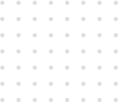
Why Do You Need an Online Website Vulnerability Scanner?
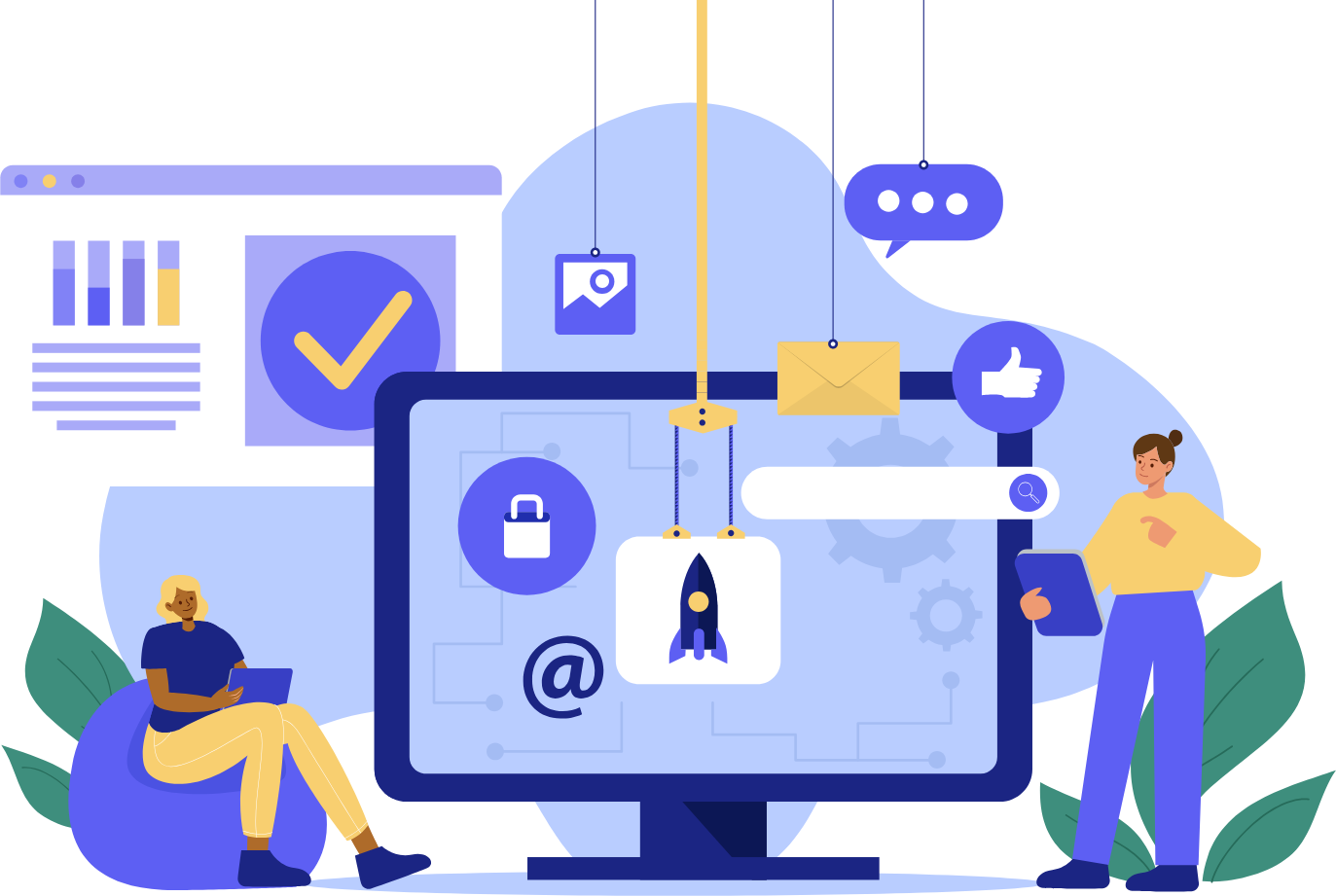



Top Advantages of Using UpKepr for Malware Detection

Free Website Scanner Online
First and foremost, the primary highlight of UpKepr malware detection tool is its online availability. You don’t need to download it on your device as you can easily use it as a web application on your desired device. Just visit the website, enter the URL of a suspicious site, and Scan Website for Malware Free.

Accurate Results
Despite being a free website vulnerability scanner, it offers accurate information about the trustworthiness of a website. Its advanced functionality instantly scans any suspicious website for viruses, malware, worms, Trojans, and ransomware. It allows you to use your device with confidence, knowing that you are protected against potential security risks.

Time-Saving Functionality
UpKepr malware detection tool offers an easy-to-use interface and straightforward process. It takes only two clicks to detect malware on a website and provides accurate results in a few seconds. Also, unlike most free tools available on the market, you will not experience any unnecessary ads.

Automatically Share Information with Cybersecurity Experts
In case the tool detects the malware, it quickly reports to cybersecurity experts so that they can take necessary actions. UpKepr malware detection tool not only Scan Website for Malware Free but also shows its credibility for all online users. Our tool is an initiative towards enhanced cybersecurity without seeking additional investment from businesses.
How Does it Work?
Enter the Suspicious Website
If you’re about to use a website, copy its URL and paste it into UpKepr before you open it. Navigate to the blank tab displaying “https://example.com” for your reference. Make sure the URL is accurate and has elements such as https:// and .com for accurate results.
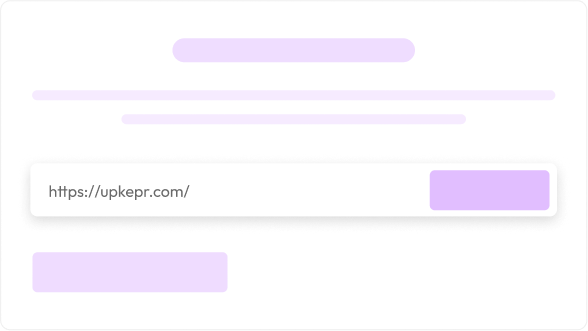
Verify Yourself as Human
Below the black tab for the website URL, you will see a box of “I’m not a robot” designed for human verification. This verification is important for your safety from spam and for maintaining the credibility of our website. Click on the blank box and verify yourself as a Human to proceed further.
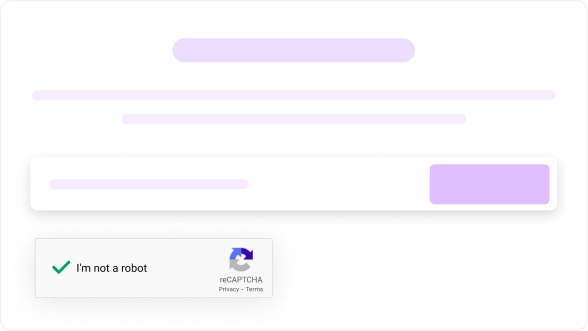
Get the Accurate Results
Finally, click the “Submit” button and give UpKepr website vulnerability scanner a few seconds to scan the website. You can expect a straightforward and accurate response from this free tool. If the website has no malware, it will display “No Malware Found” in Malware Status. Otherwise, it will notify you about the malware and report it to cybersecurity experts.
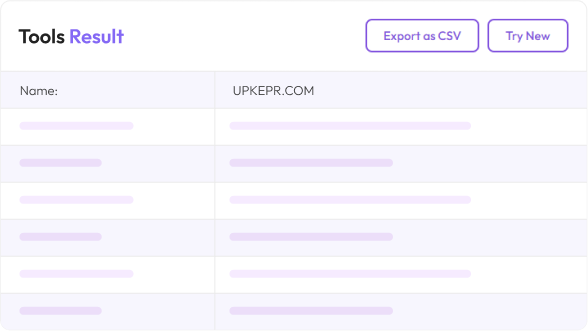
FAQ’s
Malware detection refers to the process of identifying and mitigating malicious software (malware) threats on computers, networks, and other digital devices. It involves using specialized tools and techniques to detect, analyze, and remove malware infections.
- Protecting systems: It helps protect computer systems, networks, and sensitive data from the damaging effects of malware infections.
- Preventing data breaches: Malware often serves as a vector for data breaches, and early detection can prevent unauthorized access to confidential information.
- Maintaining productivity: Malware infections can disrupt normal operations, leading to downtime and decreased productivity. Detection and removal help maintain business continuity.
- Preserving reputation: Malware infections can damage an organization's reputation and erode customer trust. Effective detection and response demonstrate a commitment to security.
- Compliance requirements: Many regulatory standards and industry regulations mandate the implementation of malware detection measures to ensure data protection and cybersecurity.
Malware detection utilizes a variety of methods, including signature-based detection, behavior analysis, heuristics, and machine learning algorithms. It involves scanning files, processes, and network traffic for patterns or behaviors indicative of malicious activity.
While malware detection tools are effective at detecting and mitigating many types of malware, they may not be able to prevent all sophisticated or zero-day malware attacks. Continuous monitoring, regular updates, and layered security measures are essential for comprehensive protection.
No, malware detection is relevant for individuals, businesses, educational institutions, and organizations of all sizes. Anyone with digital devices connected to the internet is susceptible to malware attacks.
- Zero-Day Threats: New and previously unknown malware variants (zero-day threats) may evade detection by traditional signature-based approaches.
- False Positives: Malware detection tools may occasionally flag legitimate files or processes as malicious, leading to false positives.
- Resource Consumption: Some malware detection tools can consume significant system resources, impacting performance.
- User Awareness: Effective malware detection also requires user awareness and education to recognize and avoid potential malware threats.
Some basic malware detection tools may be available for free, but more comprehensive and feature-rich solutions often require a subscription or payment.
It's recommended to run malware detection scans regularly, ideally at least once a week. Additionally, real-time monitoring and continuous protection should be in place to detect and respond to malware threats promptly.
If malware is detected on your system, you should take immediate action to isolate and remove the malware infection. This may involve using malware removal tools, restoring from backups, or seeking assistance from cybersecurity professionals.
While malware detection tools are effective against many types of malware, including viruses, worms, Trojans, and ransomware, they may not detect all variants or zero-day threats. Regular updates and proactive security measures are essential for comprehensive protection.
