
Ensure the Security and Reliability of Your Website with Free SSL Checker Online
Your website’s SSL certification is essential to prevent website downtime and poor SEO results. With ’s SSL Checker Online, you can easily monitor your SSL certificates to analyze expiration, changes, or any fraudulent activities. We have designed this free tool to keep you updated with your website’s SSL expiry date and enable you to update the certification on time.
That’s because businesses often forget to check the SSL expiration date and miss it out, leading to website downtime and related concerns. Therefore, our SSL certificate checker tool offers detailed information about your SSL and ensures the security of your website. Try this productive tool for free and sustain your online presence!.
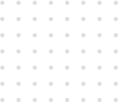
Top Advantages of Using an SSL Certificate Checker Tool Regularly




UpKepr — Check SSL Online and Keep Your SSL Encryption Up to the Mark
Check SSL Encryption Status
Being a Free SSL Check Online, primary functionality is to provide you with information regarding SSL encryption status. You can easily check your website’s SSL encryption status with information including SSL validity, Signature Algorithm, and more. In case your SSL encryption status is pending renewal, renew it ASAP to maintain your website security.
Validate SSL Certificates
can help you validate if your SSL certificate is installed correctly or not. It works on every type of SSL certificate including Domain Validated Certificate (DV SSL), Organization Validated Certificate (OV SSL), and Multi-Domain SSL Certificate (MDC). When you check the SSL certificate online using , it will provide you with an SSL validation timeline with date and time.
Eliminate Security Gaps
In addition to SSL validation, can also identify any security gaps such as Heartbleed or BEAST. This information will enable you to eliminate these security gaps with the help of a developer and get your website in a secure position.
How to Check SSL Certificates Using ?
Submit Your Website
SSL checker is designed as an easy-to-use tool and takes only two steps to generate SSL status. When you visit the tool, you need to enter the URL of your website in the provided tab and verify yourself as a human. This verification is for your security and to prevent any kind of robo-scams.
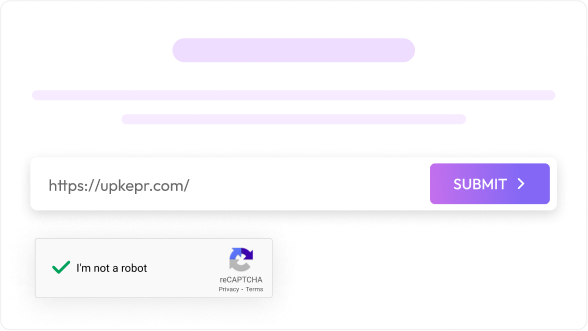
Get Detailed Information
Once you have verified yourself as a human, click the “Submit” button and see how gathers all the information in seconds. This free SSL Checker Online provides detailed information about your SSL status including Host, Country, Organization Name, SSL Validation, Signature Algorithm, and more. You can utilize this information to schedule renewal and eliminate any security threats.
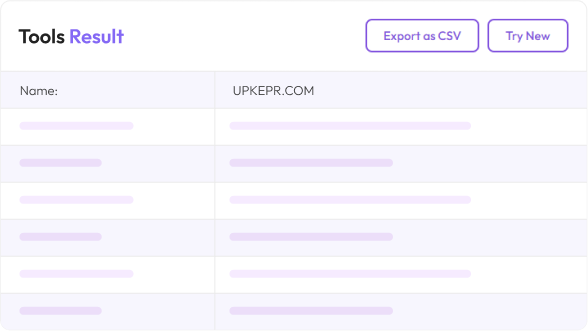
FAQ’s
An SSL checker online is a tool or service designed to monitor the expiration dates of SSL/TLS certificates used to secure websites. It helps website owners ensure the continuous validity of their SSL certificates.
- Security: Monitoring SSL certificate expiry helps maintain the security of website communications by ensuring that certificates are valid and up to date.
- User trust: Expired SSL certificates can result in warning messages being displayed to website visitors, which can undermine trust and credibility.
- Compliance: Many regulatory standards and industry best practices require SSL certificates to be kept up to date. SSL expiry checkers help ensure compliance with these standards.
- Avoid downtime: Renewing SSL certificates before expiry prevents potential downtime or service disruptions caused by expired certificates.
Ssl expiry checkers typically query the certificate details directly from the web server hosting the ssl certificate. They then analyze the expiry date and provide notifications or alerts to the website owner/administrator.
Some ssl expiry checkers offer automatic renewal features, where they can initiate the certificate renewal process before expiry. However, this often requires proper configuration and authorization.
No, SSL checker online can be used by anyone interested in monitoring SSL certificate expiry, including cybersecurity professionals, website developers, and administrators responsible for network security.
- Dependency on server accessibility: An SSL certificate checker tool relies on accessing the web server hosting the SSL certificate. If the server is inaccessible or experiences downtime, the SSL checker online may not be able to retrieve certificate information.
- Accuracy: Checkers rely on the information provided by the web server, which may not always be up-to-date or accurate.
- Coverage: Some SSL expiry checkers may not support all types of SSL certificates or may have limitations in terms of the number of certificates that can be monitored.
Many SSL expiry checkers offer basic monitoring services for free, but advanced features or additional certificate management capabilities may require a subscription or payment.
It's recommended to check the SSL certificate online for expiry dates regularly, ideally at least once a month. Setting up automated notifications through a free SSL checker online can help ensure timely renewal.
If your SSL certificate is approaching expiry, you should promptly renew it through your certificate authority or SSL certificate provider. Many SSL expiry checkers provide renewal instructions or links to simplify this process.
Yes, most SSL expiry checkers allow users to monitor multiple SSL certificates simultaneously, either through manual input or by importing certificate lists.
