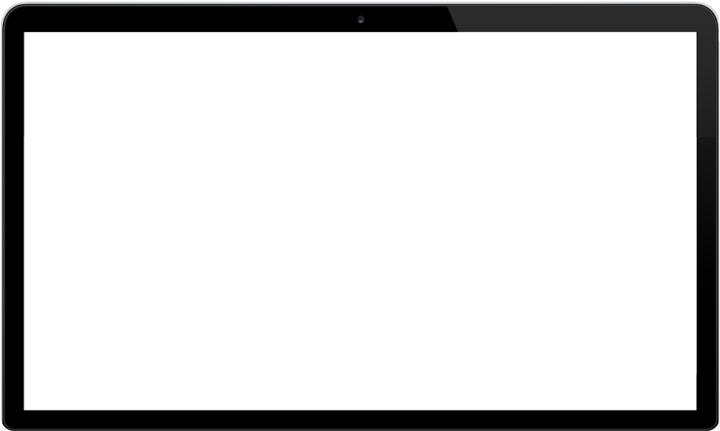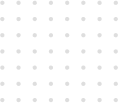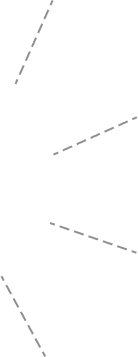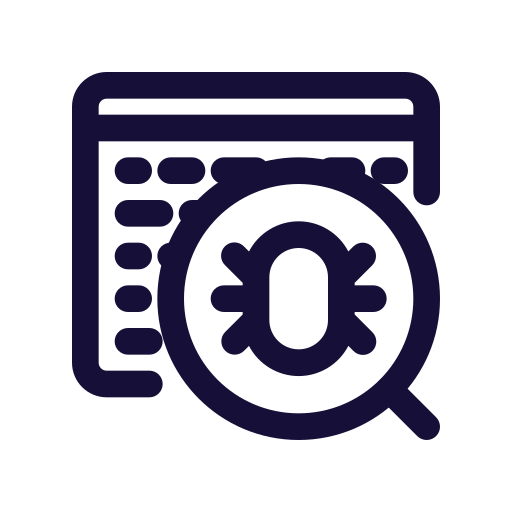Steps for Checking PrestaShop Vulnerabilities with UpKepr
-
Enter Your Website Begin by entering your website URL into the UpKepr PrestaShop Vulnerability Scanner tool.
-
Sign up for free to complete the process. Choose your preferred option (Google or GitHub) to continue with streamlined access.
-
Add Your Website to UpKepr and Download the Module After signing up, add your website to UpKepr. Next, download the UpKepr module specifically designed for PrestaShop.
-
Install the UpKepr Module Log into your PrestaShop store and install the UpKepr module to initiate vulnerability scanning.
-
Configure the Module In the configuration settings, enter your admin panel username and the configuration key provided by UpKepr. After inputting these details, click "Verify Installation" to complete the setup.
-
Verify Successful Connection Once verified, UpKepr will connected to your PrestaShop site, ready to scan for vulnerabilities.
Installation Requirements
Entering your website's URL is not enough for a thorough security analysis. To deeply scan your Prestashop, you need to install the UpKepr Security module.
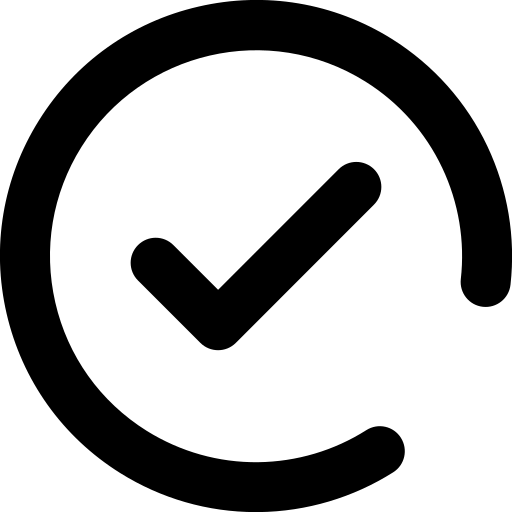
List of core vulnerabilities
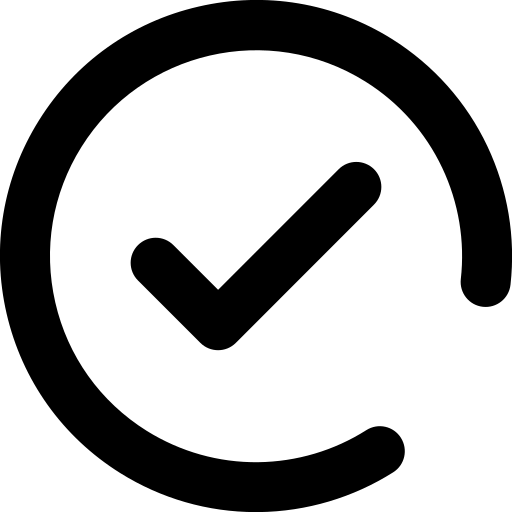
Detection of vulnerable Modules
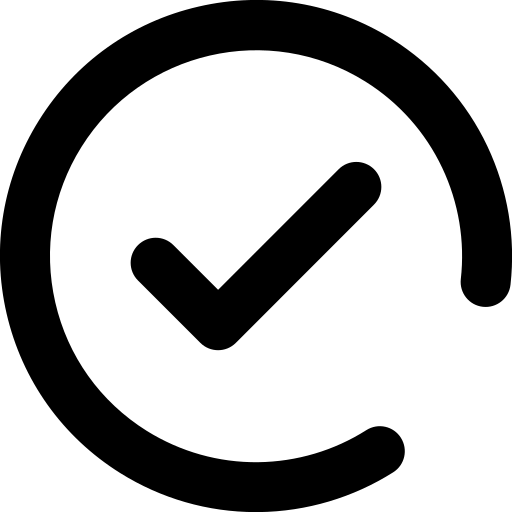
Detection of vulnerable Themes

How Prestashop Vulnerability Scanner is Helpful?
Prestashop security scanner helps secure your PrestaShop site. It finds malware and known vulnerabilities in the core and modules. Recent PrestaShop hacking stats show that as many as 40% of websites are vulnerable to XSS attacks. Other 26.7% sites are vulnerable to Code injection, 20% to Gain Information attacks, and 6.7% to SQL injection.
DISCOVER AND FIX VULNERABILITIES WITHIN YOUR PRESTASHOP WEBSITES.
How does the UpKepr Prestashop scanner protect Prestashop websites?
-
Regular Vulnerability Scans
UpKepr routinely inspects your Prestashop site for security flaws in the core, modules, and themes, ensuring vulnerabilities are caught early to prevent hacking and maintain security.
1 -
Detecting Vulnerabilities and Providing Effective Fixing Guidance
UpKepr Prestashop vulnerability scanner online alerts you to issues and provides clear guidance on fixes, like updating software or changing settings, helping you quickly secure your site.
2 -
Daily Alerts
UpKepr’s daily alerts act like a vigilant security guard, immediately notifying you of severe security issues. This keeps you informed and ready to protect your site and visitors.
3 -
Weekly/Monthly Customized Reports
UpKepr regularly summarizes your site’s security status, detailing found vulnerabilities, actions taken, and ongoing concerns. This helps you track improvements and maintain long-term security.
4 -
Finding Outdated Modules/Themes
UpKepr monitors and flags outdated modules and themes, ensuring they’re updated to prevent hackers from exploiting known vulnerabilities. This keeps your website secure and running smoothly.
5
PRESTASHOP
Key Features of Prestashop Vulnerability Scanner
The UpKepr Prestashop security scanner offers a complete solution for protecting your Prestashop website, providing security, stability, and optimal performance. Its robust features work together to identify threats, prevent potential breaches, and keep your e-commerce site running smoothly.
Automated Malware Scanning
It finds and removes malicious code from your website automatically.
Core File Monitoring
Prestashop scanner continuously checks for changes or unauthorized modifications in essential Prestashop files.
Real-time Alerts
Send instant notifications when vulnerabilities or issues are detected.
SEO Blacklist Monitoring
It checks if your site is on any blacklists. This ensures compliance with search engines.
Performance Audits
Prestashop vulnerability scanner online analyzes website performance and flags any areas that need improvement.
How Does Prestashop Vulnerability Scanner Help in Website Performance?
Prestashop Vulnerability Scanner provides data on how efficiently a Prestashop-powered website runs, affecting loading speed, user experience, and security. Good performance ensures faster page loads, better customer satisfaction, and improved search engine rankings.

Speed Optimization
Faster loading pages improve user experience and reduce bounce rates.

Security Measures
Performance also includes identifying and fixing security issues to protect user data.
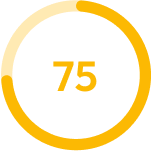
Mobile Responsiveness
Providing the website performs well across all devices for seamless shopping experiences.

SEO Impact
Better performance improves search engine rankings, attracting more traffic.

Sales Conversion
A fast, secure site increases trust, leading to higher conversion rates.
Detected Vulnerabilities
Entering your website's URL is not enough for a thorough security analysis. To deeply scan your Prestashop, you need to install the UpKepr Security module.